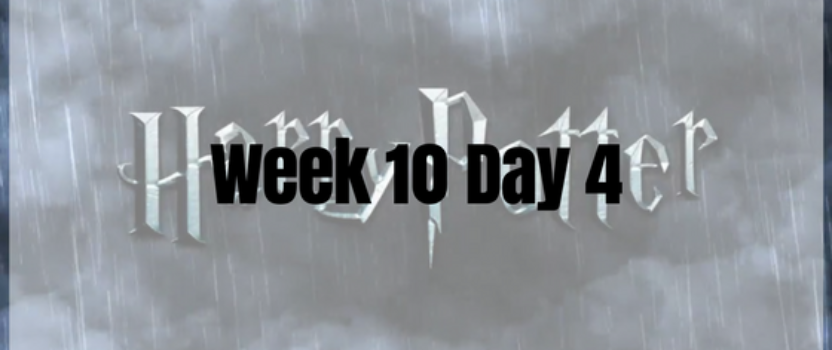Week 10 Day 4 – Starting JavaScript Project
I’m finally starting my JavaScript project! After a fairly packed week of getting up to speed with the previous hackers-in-residence, I finally got some breathing room last night to work on hashing out the start of my JavaScript project. The last couple days have been working on getting familiar with the interview prompts.
I got inverted scrolling to work! And by inverted scrolling, I mean scrolling sideways on the screen, while moving the mouse or trackpad vertically. There’s a couple next steps that I want to test to make sure my concept works before actually putting the time in to animate. I need to:
- Test animation triggering at specific scrolling positions.
- Test anchor points on the document for changing scrolling directions. For example:
- Start the document off initially scrolling vertically in the normal direction.
- After a certain scrolling position, apply inverted scrolling.
- After an additional anchor position, scrolling is vertical again, but reverse from the natural direction.
- Any combination of these scrolling points in any order.
Once I have tested the above points, I’ll start the larger scale art for my assets and sprites. This will mostly start out with a sketch of what I want my character(s) to look like. Once I have something I’m satisfied with, I’ll utilize Photoshop to convert everything from sketches to actual images. The biggest assets going to be the background. I’m debating whether or not I want to section the background up into parts or just create one giant background image with the right dimensions at any given point.
That’s my game plan for this weekend! Ideally, I’d like to get it all done by the end of the weekend, if not sometime next week. That’s pretty much it for yesterday! I’ll talk to you guys later!